JavaScript functions allow developers to define reusable blocks of code that can be called at any time. There are two primary ways to define functions in modern JavaScript: regular functions and arrow functions. Although both types of functions serve similar purposes, there are some important differences in syntax and behavior that you should be aware of.
Syntax
The syntax of arrow functions is more concise than that of regular functions. Instead of using the 'function' keyword, arrow functions use an arrow ('=>') to define the function. Additionally, if the function only contains a single expression, the braces and 'return' keyword can be omitted. Here is an example of a regular function that adds two numbers:
function addNumbers(a, b) {
return a + b;
}
Here is the same function written as an arrow function:
const addNumbers = (a, b) => a + b;
As you can see, the arrow function is much shorter and more straightforward.
Handling of Arguments and 'this'
Another difference between arrow functions and regular functions is how they handle arguments and the 'this' keyword.
In regular functions, the 'arguments' keyword is used to access the arguments passed to the function, while in arrow functions, the 'arguments' keyword is not available.
The 'this' keyword is also handled differently. In regular functions, the value of 'this' is determined at runtime based on how the function is called. This can lead to unexpected behavior, especially when using callbacks or event handlers. Here's an example:
const person = {
name: 'The Bhringu',
sayHello: function() {
console.log(`Hello, my name is ${this.name}`);
}
};
person.sayHello(); // Output: "Hello, my name is John"
const greet = person.sayHello;
greet(); // Output: "Hello, my name is undefined"
In this example, the 'sayHello' function is defined as a method of the 'person' object. When called as a method of 'person', the 'this' keyword refers to the 'person' object, and the function logs the expected output. However, when the 'sayHello' method is assigned to a variable and called as a regular function, the value of 'this' is no longer bound to the 'person' object, resulting in unexpected behavior.
Arrow functions have a lexically bound 'this' keyword. This means that the value of 'this' is determined by the context in which the arrow function is defined, rather than how it is called. Here's an example:
const person = {
name: 'The Bhringu',
sayHello: () => {
console.log(`Hello, my name is ${this.name}`);
}
};
person.sayHello(); // Output: "Hello, my name is undefined"
In this example, the 'sayHello' method is defined as an arrow function. Because arrow functions have a lexically bound 'this' keyword, the value of 'this' is not bound to the 'person' object, resulting in unexpected output.
Conclusion
Arrow functions and regular functions in JavaScript have some important differences in syntax and behavior. Arrow functions have a more concise syntax and a lexically bound 'this' keyword, which can help to prevent unexpected behavior. However, regular functions are still useful in many cases, especially when dealing with dynamic scoping and the 'arguments' keyword. As a developer, it's important to understand these differences and choose the appropriate type of function for each situation.
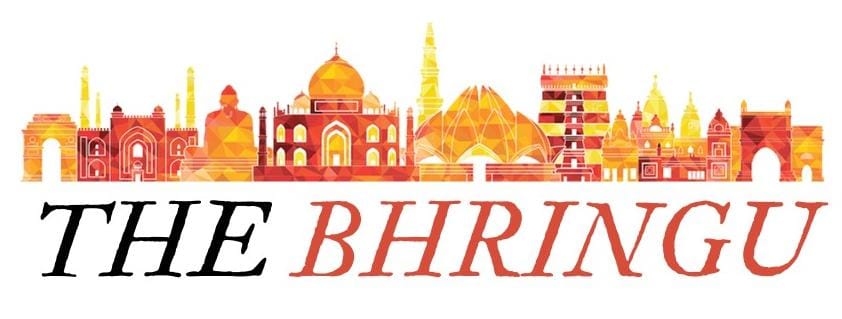
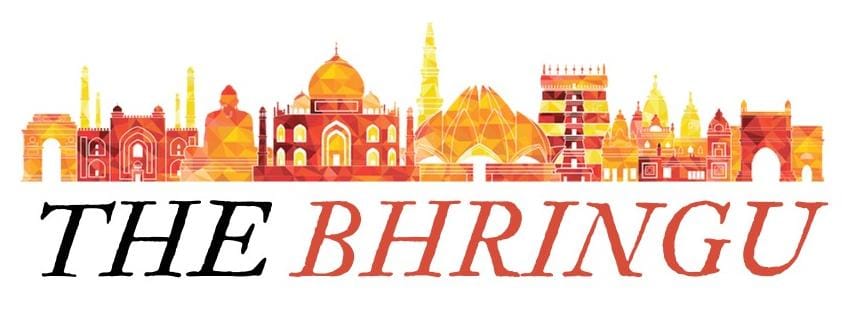

0 Comments