AutoCAD is a powerful computer-aided design (CAD) software that has revolutionized the way architects, engineers, designers, and artists create and communicate 2D and 3D designs. Developed by Autodesk, AutoCAD is one of the most widely used CAD tools in the world, with over 20 million users across various industries and applications.
AutoCAD एक शक्तिशाली कंप्यूटर-सहायित डिजाइन (CAD) सॉफ्टवेयर है जो वास्तुकारों, इंजीनियरों, डिजाइनरों और कलाकारों को 2 डी और 3 डी डिजाइन बनाने और संचार करने के तरीकों में क्रांतिकारी बदलाव लाया है। Autodesk द्वारा विकसित, AutoCAD विभिन्न उद्योगों और अनुप्रयोगों में उपयोग होने वाले सबसे अधिक उपयोग किए जाने वाले सीएडी उपकरणों में से एक है, जिसमें विभिन्न क्षेत्रों के लोगों की 20 मिलियन से अधिक उपयोगकर्ता हैं।
AutoCAD's applications in 2D and 3D object drawing are vast and diverse, making it an essential tool for anyone involved in design, drafting, modeling, or visualization. In this blog post, we will explore some of the key features and benefits of AutoCAD software and how they can be used to create and manipulate 2D and 3D objects.
2D Object Drawing with AutoCAD
AutoCAD provides a comprehensive set of tools and functions for creating, editing, and annotating 2D drawings, including lines, arcs, circles, rectangles, polygons, and text. These tools can be used to create precise and accurate technical drawings, such as floor plans, elevations, sections, and details, for a wide range of applications, from building design and construction to mechanical engineering and manufacturing.
One of the key benefits of AutoCAD's 2D drawing capabilities is its ability to create and manage complex drawings with ease. The software allows users to organize drawing elements into layers, which can be turned on or off, frozen or thawed, and locked or unlocked, depending on the user's needs. This makes it easy to work on different parts of the drawing separately and to maintain consistency and standardization across multiple drawings.
Another useful feature of AutoCAD for 2D object drawing is its dimensioning and annotation tools, which allow users to add text, symbols, and dimensions to the drawing to convey important information about size, scale, and location. AutoCAD also provides the ability to create blocks, which are groups of objects that can be reused and inserted into multiple drawings, saving time and effort.
3D Object Drawing with AutoCAD
AutoCAD's 3D modeling and visualization capabilities are equally impressive, allowing users to create complex 3D objects and scenes with ease. The software provides a variety of tools and techniques for creating solid, surface, and mesh models, as well as the ability to apply textures, materials, and lighting effects to create realistic and compelling images.
One of the key benefits of AutoCAD's 3D modeling capabilities is its ability to import and export 3D data from other CAD and design software, allowing users to work with a wide range of file formats and collaborate with others in the design process. AutoCAD also provides advanced features for manipulating 3D objects, such as the ability to rotate, scale, stretch, mirror, and offset objects in 3D space.
AutoCAD's rendering capabilities are also highly advanced, allowing users to create photorealistic images and animations of their 3D models. The software provides a range of rendering options, such as ray tracing, radiosity, and global illumination, as well as the ability to apply custom materials, textures, and backgrounds.
Conclusion
In conclusion, AutoCAD software is a versatile and powerful tool that has revolutionized the way we create and communicate 2D and 3D designs. Whether you are a professional architect, engineer, or designer, or a student or hobbyist, AutoCAD provides a comprehensive set of tools and functions for creating, editing, and visualizing your designs. Its applications in 2D and 3D object drawing are vast and diverse, making it an essential tool for anyone involved in the design and visualization industry.
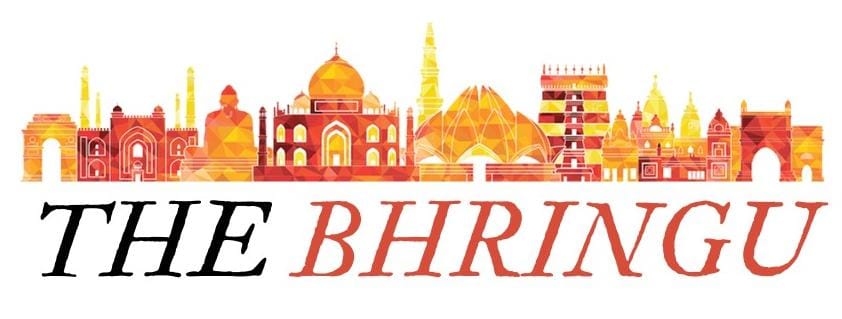
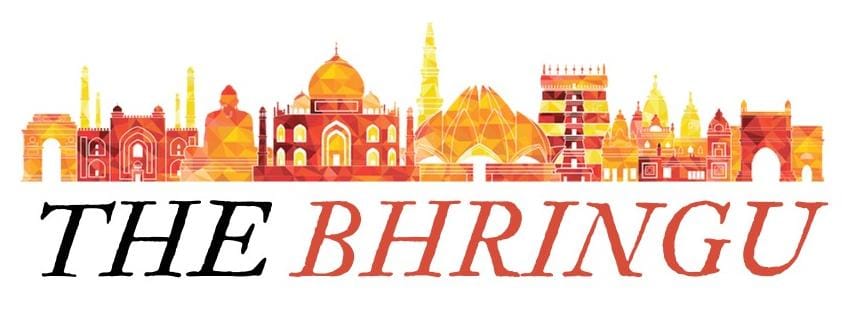

.png)
0 Comments