AutoCAD is a powerful software program used for designing and drafting various 2D and 3D objects. It is commonly used in the fields of architecture, engineering, and construction. The software offers a range of tools and functions for creating detailed and precise drawings and is a valuable tool for professionals and students alike.
When it comes to drawing 2D objects in AutoCAD, there are several basic tools and functions that are commonly used. These include:
- Line tool: This is the most basic tool used for drawing lines. To use this tool, simply click on the line icon in the toolbar and then click and drag to create a line.
- Circle tool: This tool is used for drawing circles. To use this tool, click on the circle icon in the toolbar and then click and drag to create a circle.
- Arc tool: This tool is used for drawing arcs. To use this tool, click on the arc icon in the toolbar and then click and drag to create an arc.
- Rectangle tool: This tool is used for drawing rectangles. To use this tool, click on the rectangle icon in the toolbar and then click and drag to create a rectangle.
- Polyline tool: This tool is used for drawing complex shapes made up of multiple lines and arcs. To use this tool, click on the polyline icon in the toolbar and then click and drag to create the shape.
- Dimensioning tool: This tool is used for adding dimensions to a drawing. To use this tool, click on the dimensioning icon in the toolbar and then select the objects you want to dimension.
In addition to these basic tools, there are several functions that are commonly used when drawing 2D objects in AutoCAD. These include:
- Snap and grid functions: These functions are used for aligning objects and ensuring that they are precisely positioned.
- Layers: This function is used for organizing and managing different elements of a drawing.
- Editing tools: These tools are used for making changes to a drawing, such as moving, copying, or deleting objects.
- Hatch tool: This tool is used for adding patterns and textures to a drawing.
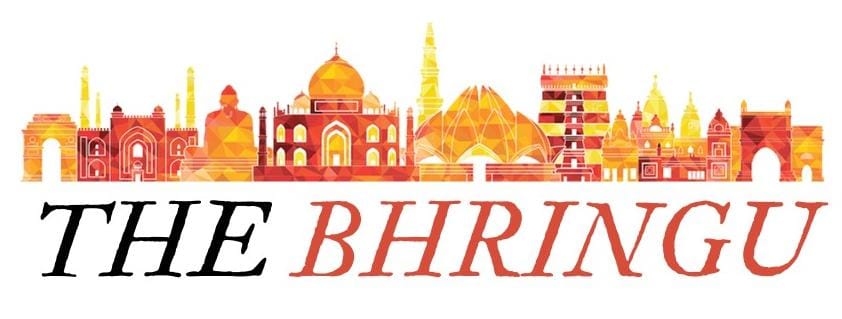
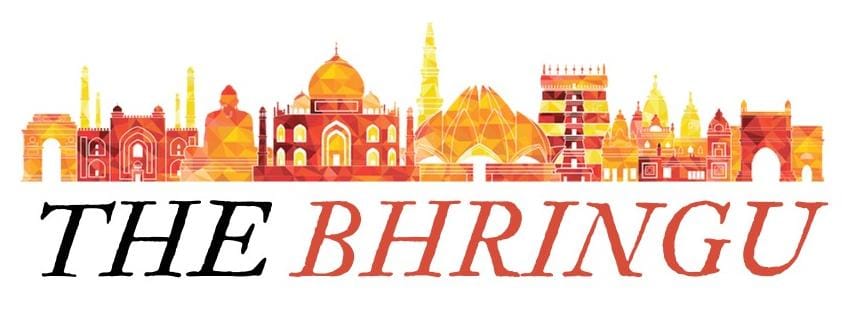

.png)
0 Comments