In JavaScript, a closure is created when a function is defined inside another function and has access to variables that are defined in the outer function's scope. A closure "closes over" the variables in its outer function's scope, meaning it has access to those variables even after the outer function has returned.
Here's an example:
function outer() {
let x = 5;
function inner() {
console.log(x);
}
return inner;
}
let closure = outer();
closure(); // Output: 5
In this example, the 'outer' function defines a variable 'x' and a nested function 'inner'. 'inner' has access to the 'x' variable in the outer function's scope because of closure. When 'outer' is called and returns 'inner', a closure is created that includes the 'x' variable. Then, when 'closure' is called, it accesses the 'x' variable and logs it to the console.
Closures are commonly used in JavaScript for a variety of purposes, such as creating private variables and functions, implementing callbacks, and managing state in asynchronous code.
Here's some more information on closures in JavaScript:
- Closures can be created with arrow functions as well as regular functions:
const outer = () => {
let x = 5;
const inner = () => {
console.log(x);
};
return inner;
};
let closure = outer();
closure(); // Output: 5
2. Closures are often used to create private variables and functions. By defining variables and functions within an outer function, those variables and functions
are not accessible outside of the closure:
const counter = () => {
let count = 0;
const increment = () => {
count++;
console.log(count);
};
return increment;
};
let counter1 = counter();
counter1(); // Output: 1
counter1(); // Output: 2
let counter2 = counter();
counter2(); // Output: 1
In this example, the 'counter' function returns a function 'increment' that has access to the private 'count' variable. Each time 'increment' is called, it increments the 'count' variable and logs it to the console. When 'counter' is called again to create a new closure, a new private 'count' variable is created that is separate from the count variable in the first closure.
3. Closures can be used to create functions with preconfigured arguments:
const multiplyBy = (factor) => {
return (number) => {
return number * factor;
};
};
let double = multiplyBy(2);
let triple = multiplyBy(3);
console.log(double(5)); // Output: 10
console.log(triple(5)); // Output: 15
In this example, the 'multiplyBy' function returns a closure that takes a single argument 'number' and multiplies it by the 'factor' argument passed to 'multiplyBy'. By calling 'multiplyBy' with different factors, we can create closures that multiply a number by different values.
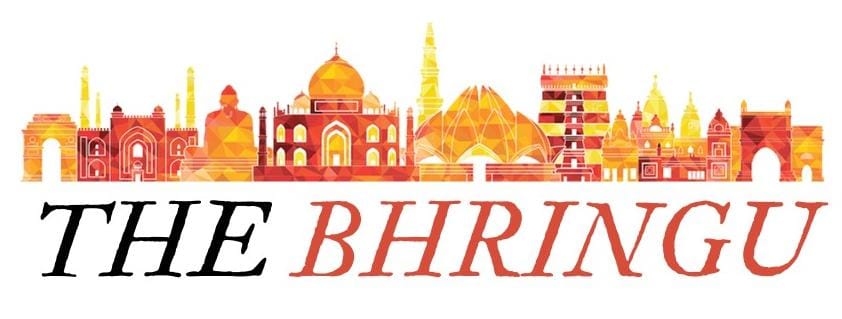
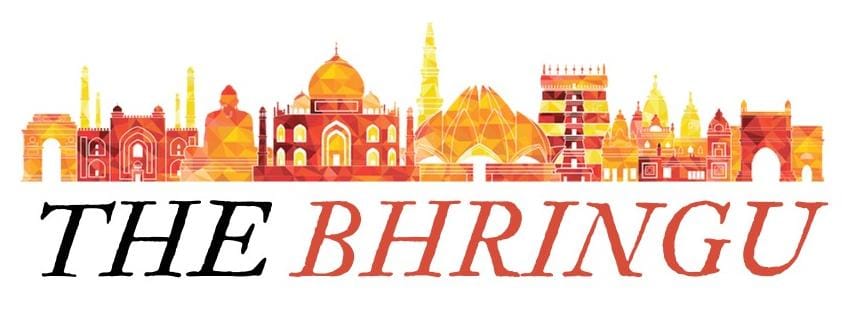

1 Comments
Best Article
ReplyDelete