In JavaScript, event bubbling is a way in which events propagate or "bubble" up the DOM (Document Object Model) tree from the element that triggered the event to its parent elements. When an event is triggered on an element, such as a button or a link, it first fires on that element, then on its parent element, and so on, until it reaches the root element.
Event bubbling is a key feature of the DOM event model, and it is important for understanding how events work in JavaScript. When an event is triggered, the browser captures the event and starts the event propagation process. The event is then passed to the element that triggered the event, and from there it bubbles up the DOM tree.
One advantage of event bubbling is that it allows for event handlers to be attached to parent elements, rather than to individual child elements. For example, if you have a list of items with buttons, you can attach an event handler to the parent 'ul' element, rather than to each individual button. This can make your code more efficient and easier to manage.
However, event bubbling can also cause unexpected behavior if not handled properly. For example, if you have nested elements with event handlers, the event may bubble up through all the parent elements, triggering the event handlers on each one. This can lead to unintended behavior and make it difficult to control how events are handled.
To prevent unwanted behavior, JavaScript provides a way to stop event propagation. This can be done using the 'stopPropagation()' method, which prevents the event from bubbling up any further in the DOM tree. Additionally, you can use the 'event.target' property to determine which element actually triggered the event, and then handle the event accordingly.
The order in which events are triggered during event bubbling is called the event propagation order. In JavaScript, there are two ways in which events can propagate: from the top down (called capturing), or from the bottom up (called bubbling).
During the capturing phase, the event is first captured by the root element of the document and then moves down the DOM tree until it reaches the element that triggered the event. After the capturing phase is complete, the bubbling phase begins, where the event bubbles up the DOM tree, triggering event handlers on each parent element.
By default, most events in JavaScript follow the bubbling phase, but it is possible to use the 'addEventListener()' method to attach an event listener in the capturing phase. The third parameter of the method, 'useCapture', specifies whether the listener should be attached in the capturing or bubbling phase.
Here is an example that demonstrates how event bubbling works:
In this example, the parent element has an event listener attached to it for the "click" event, as does the child element. If you click on the "Click me!" button, the event will first trigger on the child element, and then bubble up to the parent element, triggering the parent element's event listener.
To stop event bubbling from a child element to its parent elements, you can use the 'stopPropagation()' method, as mentioned earlier. This method prevents the event from continuing to propagate up the DOM tree, and ensures that it is only handled by the element that originally triggered the event.
In summary, event bubbling is an important concept in JavaScript that allows events to propagate up the DOM tree from child elements to parent elements. This can be useful for attaching event handlers to parent elements and reducing code complexity. However, it can also lead to unexpected behavior if not handled properly. Understanding how event bubbling works and how to control it using methods like 'stopPropagation()' can help you write more efficient and maintainable JavaScript code.
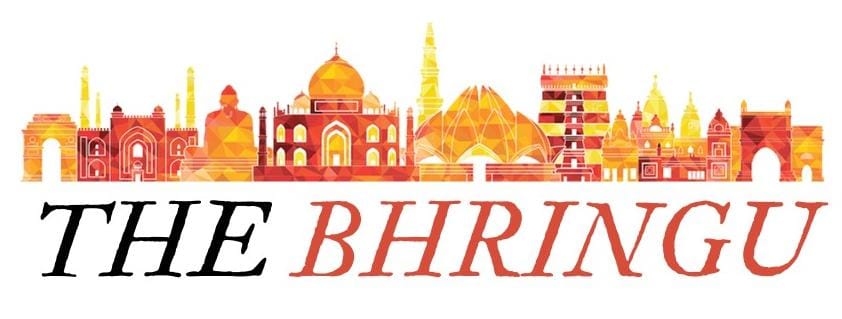
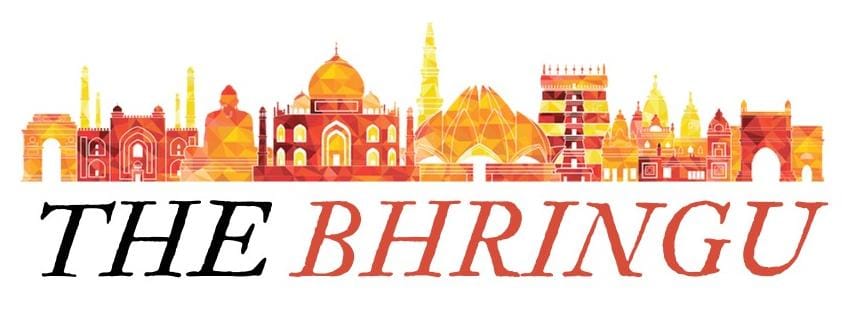


0 Comments