AutoCAD is a powerful tool for creating 3D models of complex shapes. And when it comes to 3D modeling, the Extrude, Revolve, Sweep, and Loft commands are some of the most powerful tools at your disposal. In this blog post, we'll take a closer look at each of these commands and provide some tips and tricks for using them effectively.
Extrude Command
The Extrude command is one of the most commonly used commands in AutoCAD for 3D modeling. It allows you to create a 3D object by extruding a 2D shape along a specified path. To use the Extrude command, start by drawing a closed 2D shape. Then, select the shape and use the Extrude command to specify the height and direction of the extrusion.
One useful tip for using the Extrude command is to use the Taper option to create objects with varying thicknesses. You can also use the Path option to extrude a shape along a curved path, creating complex 3D shapes.
Revolve Command
The Revolve command allows you to create a 3D object by revolving a 2D shape around a specified axis. To use the Revolve command, start by drawing a 2D shape that is symmetrical about the axis of revolution. Then, select the shape and use the Revolve command to specify the axis and angle of revolution.
One useful tip for using the Revolve command is to use the Shell option to create hollow objects with varying thicknesses. You can also use the Twist option to create objects with a twisted shape.
Sweep Command
The Sweep command allows you to create a 3D object by sweeping a 2D shape along a specified path. To use the Sweep command, start by drawing a closed 2D shape and a path for the shape to sweep along. Then, select the shape and use the Sweep command to specify the path and direction of the sweep.
One useful tip for using the Sweep command is to use the Scale option to create objects with varying thicknesses. You can also use the Twist option to create objects with a twisted shape.
Loft Command
The Loft command allows you to create a 3D object by creating a surface between two or more cross sections. To use the Loft command, start by drawing two or more closed 2D shapes. Then, select the shapes and use the Loft command to specify the path and direction of the loft.
One useful tip for using the Loft command is to use the Normal option to create objects with varying thicknesses. You can also use the Guide Rails option to create objects with a complex shape.
Conclusion
In conclusion, AutoCAD's Extrude, Revolve, Sweep, and Loft commands are powerful tools for creating complex 3D shapes. By following these tips and tricks, you can use these commands effectively to create stunning 3D models. So, start experimenting with these commands today and see what kind of complex shapes you can create in AutoCAD!
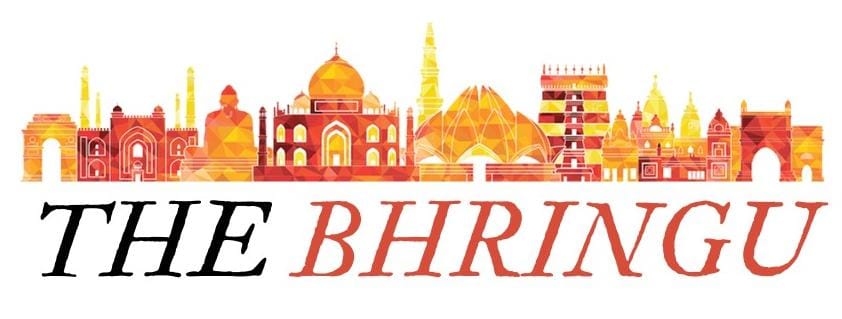
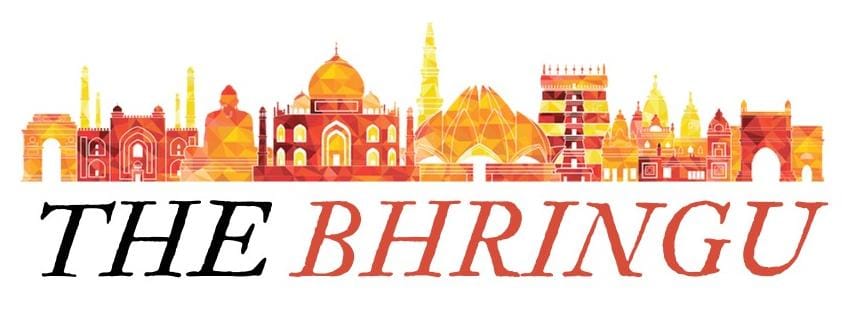

.png)
0 Comments